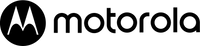FAQ
Frequently Asked Questions (FAQ)
How do I know which device will work with my home internet?
Finding the best device for your home depends on the Internet Service Provider (ISP) that you choose and the internet package that you pick. The easiest way to understand what device to purchase for your home is to go to your ISP website and find the authorized devices for your area and plan.
How do I track my Motorola Network Store order?
Once you place your order you will receive an email with the tracking information. You can click on the link in the email to get real time updates on your delivery.
How much is shipping?
We offer free shipping for all orders over $99. We only ship products in the United states and average ship time is 3 to 5 Business days. International shipping is not offered at this time. All orders placed before 11 AM Central Time will be processed the same day, otherwise, your order will be processed the following Business Day.
What is your return policy?
You can return your device up to 30 days after purchase. To start your return, please visit our technical support page and open up a ticket.
How do I make changes or cancel my order?
Orders cannot be cancelled once placed.
Who do I contact if I have technical questions about the item I ordered?
Connect with our technical support team on our website. You can chat with them directly on our site or email them at support@motorolanetwork.com
What is the difference between a modem and a router?
A modem connects your home to the Internet through your Internet Service Provider (ISP), while a router distributes the Internet connection to various devices within your home network.
Do I need a separate modem and router?
Not necessarily. Some devices combine both functions into a single unit. However, separate units can offer better performance and more features.
What speed do I need for my modem?
Choose a modem that supports the maximum speed provided by your ISP. If you have a high-speed plan, ensure the modem can handle those speeds.
What is DOCSIS, and why does it matter?
DOCSIS (Data Over Cable Service Interface Specification) determines how data is transmitted over cable networks. DOCSIS 3.0 is common, but DOCSIS 3.1 supports faster speeds and is more future-proof.
What is the difference between a single-band and a dual-band router?
Single-band routers operate on the 2.4 GHz frequency, while dual-band routers also operate on the 5 GHz frequency, offering less interference and higher speeds.
What is Wi-Fi 6, and do I need it?
Wi-Fi 6 (802.11ax) is the latest standard that offers better performance, range, and efficiency. It’s beneficial if you have many devices or need faster speeds.
What range do I need for my router?
The range needed depends on your home size and layout. Consider a router with a higher range or a mesh system for large or multi-story homes.
How many devices can a router support?
Most modern routers can handle multiple devices, but performance may drop with a high number of connected devices. Check the router specifications for details.
Should I get a router with built-in security features?
Yes, routers with built-in security features such as firewalls, encryption, and automatic updates can help protect your network from threats.
Do I need a mesh network?
Mesh networks are useful if you have a large home with Wi-Fi dead zones. They provide more consistent coverage by using multiple access points.
How often should I update my devices’ firmware?
Regularly check for and apply firmware updates to ensure security and performance improvements. Typically, updates are released periodically.
Updated: August, 2024